Open AI launched Sora AI and stirred the internet once again with the mindblowing quality that the AI-generated sample videos showed.
But one such tool existed earlier – InVideo that could create talking avatar scripts, and AI videos, etc. Sora can do some of these things, too! That’s where the curiosity started for me.
I was curious, like everyone else, after hearing about Sora AI’s announced capabilities. But how good is Sora AI in comparison to InVideo? Is it worth the hype?
Shaping my research through this Sora AI vs Invideo post, I found that the result was quite the opposite of what I had expected.
Read on to find the best AI video-generating tool currently available!
Sora AI Vs InVideo – Quick Comparison
This is a brief comparison between Sora AI and InVideo. If you’re tight on time or are in a hurry, the part below will provide an overview of what’s coming up.
| Parameter | Sora AI | InVideo |
| Best for? | Artists, filmmakers, and users seeking innovative and complex video creations. | Marketers, educators, and businesses needing quick and customizable video solutions. |
| Pricing | Not yet available. | $30/month. |
| Strengths | Generates high-quality, photorealistic visuals, creative flexibility, and advanced text-to-video capabilities. | Ease of use, vast template library, customization options, speed. |
| Use Cases | Short films, artistic expression, experimental video projects. | Marketing videos, explainer videos, social media content, and tutorials. |
| Notable Features | Text-to-video, set specific motion types, and accurate subject details. | Wide range of templates, stock media integration, and text-to-speech options. |
Overview of Sora AI and InVideo
Sora AI’s release is highly anticipated, but InVideo is widely available for anyone who wants to start creating videos. Let’s get to know each tool in detail first:
What is Sora AI?
Sora AI, a cutting-edge AI text-to-video model developed by OpenAI, that represents a significant advancement in video production from textual prompts.
Its ability to create videos that are up to a minute long while maintaining high visual quality and user instructions is an achievement in AI-driven content creation.
But Sora is now only accessible to selected researchers and ethical hackers (red teamers) for evaluating potential risks or harmful applications.
Additionally, some visual artists, designers, and filmmakers have been granted access to provide feedback on enhancing the model’s capabilities to serve creative professionals better.
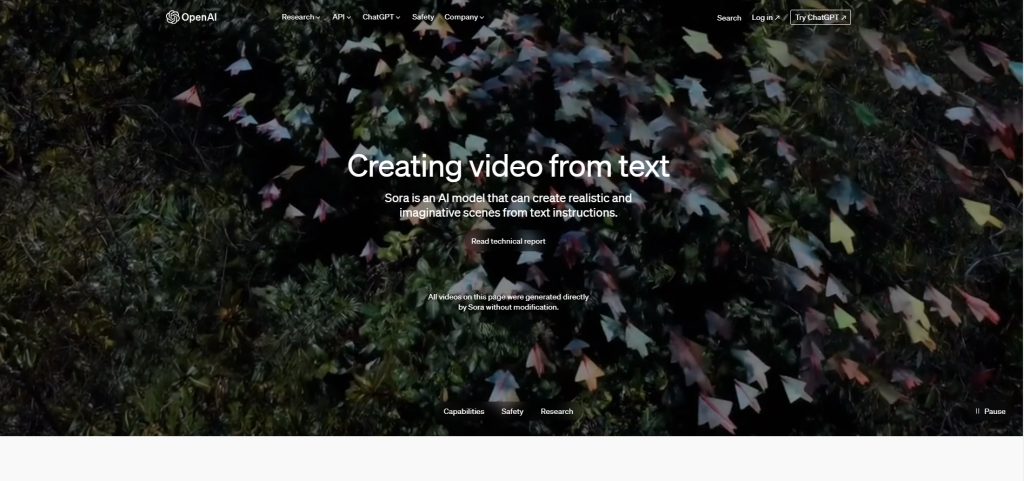
Here’s an exploration of the key factors of Sora AI:
1. Deep Learning Approach.
Sora AI utilizes sophisticated deep-learning techniques to analyze and interpret text prompts, enabling detailed, high-quality video content generation.
This approach is rooted in the latest AI and machine learning advancements as it sources data from ChatGPT and DALL-E.
Sora is based on past research done on DALL-E and GPT models. It uses a technique from DALL-E 3 called recaptioning, which means creating very detailed captions for the visual training data.
Because of this, the model can follow the user’s text instructions more accurately when generating videos.
2. Customization Options.
A standout feature of Sora AI is its broad range of customization options. Users can tweak various video elements, such as voiceovers, transitions, and visual effects, to suit their needs and preferences.
This level of customization allows for a more personalized and refined final product, catering to diverse creative visions and project requirements.
3. Niche Applications.
Sora AI is anticipated to be well-suited for niche applications where high-quality, engaging visual content is vital. However, it is still a prediction.
If it suits different niches, its capabilities will align with the demands of e-learning, product demonstrations, and social media content, where the ability to convey complex information or stories visually can significantly enhance viewer engagement and information retention.
4. Learning Curve.
While Sora AI opens up new possibilities for content creation, it does require users to have some level of familiarity with AI concepts and video editing techniques.
The platform’s toolset and the potential for deep customization mean that users can fully benefit from understanding the basics of AI-driven video generation.
Plus, the nuances of video production using Sora AI’s capabilities will be helpful, too.
What is InVideo?
InVideo is a web-based video editing tool that makes video creation easy for everyone, regardless of their editing skills.
This tool caters especially to those who wish to produce videos quickly and efficiently, offering a variety of features that streamline the video creation process:
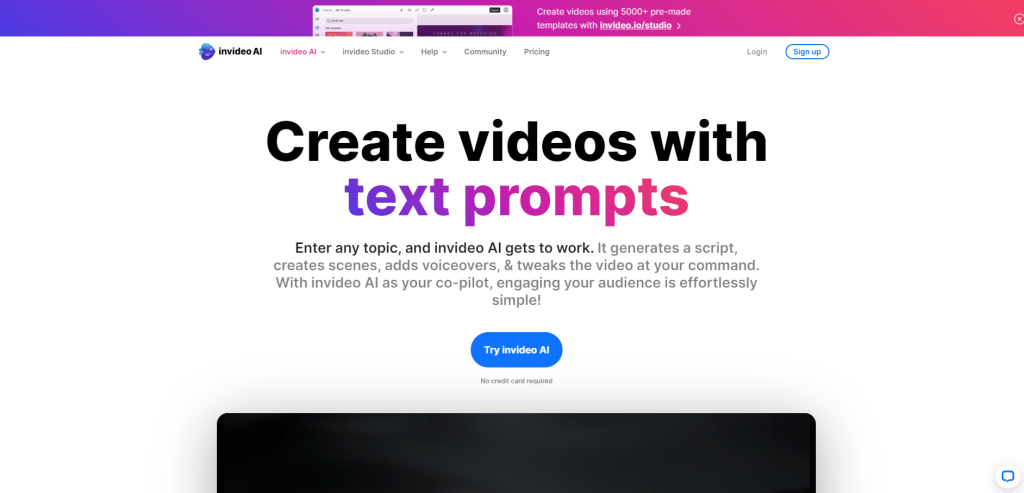
1. Template-Driven:
One of InVideo’s standout features is its extensive library of templates, which users can leverage to create videos for a wide range of applications.
These templates are designed to cover various themes and styles, from marketing and promotional videos to social media content and personal stories.
2. User-Friendly Interface:
InVideo prides itself on its intuitive and user-friendly interface, which is designed with beginners and non-technical users in mind.
The platform guides users through the video creation process step by step, making it easy to select templates, customize content, and add multimedia elements without the need for extensive video editing skills.
3. Versatility:
The platform’s versatility is another key advantage. InVideo’s wide range of templates and customization options make it suitable for a variety of video creation purposes.
Whether for business marketing, educational content, social media ads, or personal storytelling, InVideo provides the tools and flexibility needed to create videos tailored to specific needs.
4. Collaboration Features:
For teams and collaborative projects, InVideo offers features that facilitate teamwork and real-time editing.
These features allow multiple users to work on a video project simultaneously, making it easier to share ideas, provide feedback, and make edits in real-time.
This collaborative aspect enhances the video production process, particularly for businesses and organizations working on shared content.
Sora AI Vs InVideo – In-depth comparison
To truly understand the capabilities and limitations of these video creation AI tools, we must go beyond surface-level comparisons.
Here’s an in-depth analysis of Sora AI and InVideo, uncovering crucial insights to guide your decision between these tools:
Features Compared between Sora AI vs InVideo:
When comparing the features of Sora AI and InVideo, it’s clear that both platforms offer a suite of tools designed to facilitate AI video creation.
However, with some differences in functionality and additional features that cater to different user needs, they do share many similarities.
Common Features of Sora AI and InVideo –
The following features are found common between Sora AI and InVideo as video generation tools:
- Text-to-Video:
Both platforms can transform written content into dynamic video formats, enabling creators to produce videos from scripts or textual prompts.
- Text-to-Image:
The ability to convert text descriptions into images is available, supporting the creation of visual content that complements the video narrative.
- Animation:
Animation features allow for the creation of animated sequences, adding a layer of engagement and creativity to videos.
- Short Execution Time:
They are designed to produce videos quickly, ensuring a short turnaround time from concept to final product.
Sora AI Expected Unique Features:
Sora AI’s feature set is particularly tailored to generating content with a focus on quality and accuracy in execution.
While it shares many base capabilities with InVideo, it does not specifically highlight music matching or background removal as part of its core features.
Instead, Sora AI emphasizes its AI-driven approach to creating high-fidelity video and image content from textual prompts.
Here’s Sora AI’s introduction as a Video generator AI tool to see the sample videos released, followed by the anticipated key features:
Introducing Sora — OpenAI’s text-to-video model
- Text-to-Video:
Imagine you could just describe a scene with words, and a computer could turn those words into a video. That’s what “Text-to-Video” means.
For example, if you describe a scene like “a cat playing with a ball of yarn under a sunny window,” Sora AI can take that sentence and create a video that shows exactly that.
It’s like telling a story and having a magic tool that can bring that story to life visually.
- Generate Complex Videos:
Now, creating videos isn’t just about simple scenes. Sometimes, you want videos that have a lot going on, like a crowded city street, a busy restaurant, or even an unbelievable scene with dragons flying over mountains.
“Generate complex videos” means Sora AI can handle these complex descriptions:
You could describe a scene with many elements, actions, and maybe even specific lighting and weather conditions, and Sora AI can put all those details together into a video that matches your description.
- Specific Motion Types:
The most exciting anticipated factor about Sora AI is that you can tell Sora AI exactly how you want things to move in your video.
For example, if you want a person to walk slowly across the screen or a bird to flutter its wings rapidly, you can specify these actions.
This feature allows for very detailed direction on movement, making the resulting video much more dynamic and tailored to your vision.
- Accurate Subject Details:
When you’re creating a video, getting the details right is crucial. Sora AI has the ability to pay close attention to the small things that make each subject unique.
Whether it’s the specific pattern on a butterfly’s wings, the way light reflects off a rainy street, or the intricate design of a character’s clothing, Sora AI can replicate these details accurately in the video it creates.
InVideo Unique Features:
Before diving into the features, check this video sharing a glimpse into the functioning of InVideo AI:
The Best AI Video Tool For Creators: invideo AI
- Music Matching Function:
InVideo offers a music-matching function that automatically suggests or allows users to integrate music tracks that fit the mood and tone of the video, enhancing the overall viewer experience.
- Background Removal:
This feature enables users to easily remove or change video backgrounds, which is particularly useful for creating professional-looking content without the need for complex post-production work.
Sora AI vs Invideo – Performance Compared:
Now that you’ve gone through the standard and unique features of the tools let’s check out the performance delivery adhering to these features:
Sora AI’s Performance:
Here are some significant factors that describe the Sora AI’s anticipated performance when it is released:
- High-Quality Output:
Sora AI is notable for its high-quality video output, with a particular emphasis on generating natural-looking videos. This makes it a strong choice for projects where audio quality is paramount.
- Processing Time:
The time it takes for Sora AI to process and generate videos can vary significantly based on the complexity of the requested content.
More intricate prompts may lead to longer processing times, which is an important consideration for users with tight deadlines.
- Accuracy:
While Sora AI generally produces accurate renditions of the input prompts, occasional errors may occur. These inaccuracies might necessitate manual adjustments or revisions, potentially impacting workflow efficiency.
InVideo Performance:
The following factors determine the performance of the InVideo AI tool:
- Quick Turnaround:
InVideo’s template-based approach facilitates a quick turnaround time for video projects. This efficiency is particularly beneficial for users needing to produce content on a tight schedule.
- Ease of Use:
With a user interface designed for simplicity, InVideo is beginner-friendly and boasts a minimal learning curve. This accessibility makes it an appealing option for those new to video editing.
- Versatility:
InVideo can handle a variety of video styles effectively, from marketing and promotional content to personal storytelling. This versatility, combined with the platform’s ease of use, makes InVideo suitable for a wide range of video creation needs.
Sora AI vs Invideo Pricing:
Here’s a detailed understanding of Sora AI’s anticipated pricing model and breakdown of the InVideo pricing plans:
Sora AI Pricing:
Currently, Sora AI is in a limited research release, so there’s no finalized pricing structure.
However, we can speculate on what they might offer based on common practices:
- It will likely provide options for monthly subscriptions or longer-term annual plans (often with a discount).
- Expect tiers with varying video generation allowances (i.e., minutes of video output), access to advanced features, resolution limits, and perhaps priority support.
InVideo Pricing:
Here’s a table of InVideo AI pricing plans, along with the key features offered within each plan:
| Plan | Price (Monthly) | Price (Annual) | Key Features |
| Free | $0 | $0 | Limited to 5-minute videos, Watermark, Standard Media Library |
| Business | $30 | $180 billed annually | 10-minute videos, No watermark, Premium Media Library, iStock integration |
| Unlimited | $60 | $360 billed annually | Unlimited video length, advanced features, Team collaboration, Brand Kit |
Sora AI vs InVideo: Pros and Cons
Sora AI promises breathtaking visuals and creative potential, while InVideo offers a streamlined workflow and ready-to-use solutions. But no tool can be perfect and has some areas where they lack.
Here are the pros and cons of Sora and Invidoe both:
Sora AI Pros:
- Represents a technological leap forward from previous AI video technologies.
- Being tested by experts to reach the best potential.
- Implementing safety steps to mitigate potential misuse.
Sora AI Cons:
- Not available for public use yet.
- Ethical considerations and safety issues must be addressed.
InVideo Pros:
- Intuitive platform, advanced features, and various templates for quick video creation.
- Access to a library of over 1 million videos and photos.
- Simple to use interface.
- Pre-made templates for various purposes.
- Automated text-to-speech.
InVideo Cons:
- It’s not a free tool.
- Limited customization options.
User Experience: Sora AI vs InVideo
To help you gain insights into the Sora AI and InVideo user experiences and opinions, here are user reviews shared by active users on public forums:
1. dc-visuals
“Sora is super impressive, and it has an amazing consistency, even though some obvious AI quirks are still visible in some of the videos. But even if every single demo video was flawless, I really don’t see that it changes much for us, to be honest. (As in, us 3D animators/motion designer) – We have known for quite some time that AI video surely would be the next logical step, and I still don’t see it as anything other than being a fun toy, super useful for replacing stock footage and potentially having animated storyboards.”
Source: Reddit
2. kombo_
“Sora also has video-to-video prompts. So yeah, you could do a low-quality render of a product, send it to Sora, and it will be to edit that video into whatever you like.”
Source: Reddit
3. DragRaider
“Integrating InVideo into your content creation process can be an excellent decision, especially for short-form how-to videos.”
Source: Reddit
4. Yakub
“Paid for InVideo AI for a month to try and immediately took a refund in a week. It’s really bad. First off, it is not AI. They are just using your text to get some stock media to make a video. The fact that they promote it as AI is an absolute joke. There is also no actual editor. It will just generate your video, and you will have to then swap out the images and videos yourself, which in itself is another painstaking process.”
Source: Quora
My Research on Sora AI!
During my research about Sora AI from its official blog, I found it’s a text-to-video model that will be able to generate videos a minute long while keeping the quality of the visuals.
Sora AI builds upon the same advancements that led to ChatGPT and DALL-E, showing OpenAI’s dedication to advancing AI capabilities.
However, as mentioned earlier, access to Sora AI is currently available to selected creators and artists to get feedback about AI’s implications for generating ultra-realistic content.
While Sora AI excels at producing detailed, coherent videos from text prompts – potentially opening up new possibilities for storytelling and media – it currently lacks integrated audio generation capabilities, indicating room for further improvement.
My experience with InVideo!
My journey with InVideo was a mixture of positive and negative, thanks to its extensive template library, intuitive interface, and features like text-to-video transformation that simplified the video creation process.
The platform’s ease of use and adaptability across various video types enabled me to produce content efficiently.
However, I encountered some limitations, such as the music library’s lack of diversity in genres and occasional challenges with the background removal feature on complex backgrounds.
Despite these minor drawbacks, InVideo proved invaluable, making professional video production accessible and straightforward. It’s surely a resource I’d highly recommend for anyone looking to elevate their video content.
Conclusion: InVideo is the ultimate AI Video generator for creators!
InVideo, with its intuitive interface and extensive template library, stands out as a highly accessible solution for marketers, educators, and businesses.
Although it may not offer the advanced AI-driven photorealism of Sora AI, InVideo excels in versatility and user-friendliness, making the video-making process more manageable and accessible to a broader audience.
On the other hand, Sora AI is anticipated to generate incredibly realistic videos from text descriptions. But I feel it cannot be guaranteed that it will be a better option than InVideo currently.
As both platforms continue to develop, they offer exciting possibilities for creatives in the future. Which one’s your choice?